Emergency guidance in response to COVID-19
DHCS has updated information on temporary changes to federal requirements as a result of COVID-19. Two updates that affect our providers pertain to well-child visits using telehealth and additional provider types at FQHCs/RHCs.
For previous updates, information and resources, visit the DHCS COVID-19 Response website.
Well-child visits via telehealth
The American Academy of Pediatrics (AAP) has developed guidance on pediatric well-care services via telehealth during the pandemic. This guidance recommends that well-child care occurs in person whenever possible.
Although well-visits for children may be initiated via telehealth, some elements of the exam are to be completed in person. These elements include:
- Comprehensive physical exams
- Office testing, including laboratory testing
- Hearing, vision and oral health screenings
- Application of fluoride varnish
- Immunizations
Following the AAP guidance, the Alliance encourages pediatric providers to discuss with members/parent caregivers the benefit of attending a well-child visit in person to receive necessary immunizations and screenings, in addition to services via telehealth.
Since there are components of an in-person, comprehensive well-child visit that are a continuation of companion services provided via telehealth, providers should only bill for one encounter/visit.
Temporary addition to provider types at Federally Qualified Health Centers (FQHCs) and Rural Health Clinics (RHCs)
Services by these additional provider types are temporarily billable under the supervision of licensed behavioral health practitioners:
- Associate Clinical Social Workers (ACSWs)
- Associate Marriage and Family Therapists (AMFTs)
FQHCs or RHCs can be reimbursed for these visits, which may be conducted face-to-face or as a virtual/telephonic visit, if requirements are met.
Tips for resubmitting denied claims
If a CMS claim is denied for any reason, you can resubmit with just a few quick clicks in our Provider Portal.
How to resubmit a claim:
- Perform a claims search in the portal. (The claim needs to have been denied.)
- Choose the claim you wish to resubmit on the Claim Search Results Detail page.
- Click the “Resubmit Claim” button at the bottom of the screen. This option will only appear on the denied claim if the claim can be submitted through the portal. If the option is not available, contact our Claims department to discuss other options to resubmit a denied claim.
- On the Claim Resubmit page, correct any necessary information and click the “Resubmit” button at the bottom of the page. After submission, a confirmation page will appear that includes a claim number and a resubmission number. Keep this information for your records.
The claim will immediately re-adjudicate, and you’ll be reimbursed on the next check run.
If you need assistance, contact our Claims Department at 800-700-3874, ext. 5503.