Member Services
Access Your Health Information
As an Alliance member, you can view your health information through a health information portal. (Note: The health information portal is available only in English.) You can review information about your past visits to Alliance providers. You can also review other health history information dating back to January 1, 2016. You can get information about your medications, lab results, immunization records and more. This allows you to track your health and discuss your information with your doctor(s).
As apps become available, you will also be able to access your information through your choice of a smartphone or desktop application (app).
When you get your health information online, you can see your medical history as an Alliance member and track your health. You will be able to see information like your:
- Past doctor visits.
- Medications that are prescribed.
- Lab tests and results.
- Immunizations.
- Care team and more!
You can discuss your health information with your doctors. This can help them provide you with better care.
You need to complete the signup process before you can access your health information online. Signing up allows you to access your health information through a health information portal. You may also access your health information through an application (or app) as they become available.
The health information portal meets our security standards. As apps become available, you will be able to choose a trusted app from our approved list. Each app has its own policies and is not under the control of the Alliance.
To remove an app’s permission to get your information, you can choose to “revoke consent,” or cancel, at any time. You can opt out through the app or through the Alliance.
How to Access Your Information
You will need to do a few things before you can view your health information online.
Your Alliance user account will allow you to view your health information. You can create an Alliance user account on our Member Online Account page.
To create an account, you will need to:
- Provide basic information about yourself, including your Alliance Member ID number. You can find your Alliance Member ID number on your Alliance Member ID card.
- Create a username and password that you will use to log in to your account. Make sure to keep your password in a safe place.
You may choose to use a health app to view your health information online. When available, you can choose an app to download from the list of certified apps. These apps will be certified with the Alliance because they follow basic security standards.
Before you download an app, you may want to do two things:
- Check if the app has agreed to follow the CARIN Code of Conduct. The CARIN Code of Conduct holds high standards for your privacy and security. Apps that do not follow the CARIN Code of Conduct may do less to protect your privacy and security.
- Read the app’s privacy policy to understand how your information will be stored, used, shared and protected.
If you feel comfortable with the health app, you can choose to download it to your phone, tablet or computer.
Go to the health information portal and enter the username and password you created above to log in.
If you forget your username or password, you can recover your login information on our Member Online Account page.
When you log in to the health information portal, you are asked to agree to the Alliance’s Terms of Service and Privacy Policy.
The health information portal adheres to the conditions of health information disclosure cited in our Notice of Privacy Practices. After you have set up access to your health information in the health information portal, you can log in and view your information at any time.
Once available, you may choose to download an app to access your health information.
When you open the app, you will be asked to:
- Enter the name of your insurance plan. Select “Central California Alliance for Health.”
- Log in to your Alliance user account.
- If you have created an account, enter your username and password.
- If you have not created an account, you can create one by following the directions on this page under “Create an Alliance user (member) account.”
- Grant permission to access your health information.
- If you are okay with what the privacy policy says, choose “Allow.”
- If you do not want to accept the privacy policy, you should not use the app. You can choose a different app, as available, with a privacy policy you agree with.
If you have questions, you can find more details in our Frequently Asked Questions section below.
Frequently Asked Questions
You will have access to information about your medical and behavioral health claims online. You can also access your clinical information if it is available. This includes your:
- Name.
- Sex.
- Date of birth.
- Preferred language.
- Smoking status.
- Medications and medication allergies.
- Laboratory tests and results.
- Office visits and procedures.
- Care team members.
- Immunizations.
If you forget your username or password, you can recover your login information on our Member Online Account page. Click the Recover Account tab, fill in the required information and click Submit.
You can also change your password on that page. Click the Change Password tab, fill in your username and password and then click Log In. On the lower part of the page, type your new password in the two fields and then click Change Password.
If you are an Alliance member, your health information is kept private and secure. It is protected by the Health Insurance Portability and Accountability Act (HIPAA).
When you give permission, the Alliance can share your health information with the app you have chosen. Your health information is shared in an “encrypted” form. This means that your information can only be understood and accessed by the app(s) with permission to access it.
Note: If you choose to share your information with an app, the information you share will be subject to the app’s privacy policy. Apps do not have to follow Health Insurance Portability and Accountability Act (HIPAA) rules to protect your information. This is why it is important to understand the privacy policy of the app you are using.
You get to decide if an app has permission to access your health information. If you choose to share your information with an app, that platform does not have to follow HIPAA laws for privacy and security. Your information may be shared by the app, according to the app’s privacy policy. That is why it is important to understand the privacy policy of the app before you agree to it.
If a privacy policy is not available, we recommend that you do not use the app. Do not share your health information with anyone that you do not trust.
At the Alliance, we care about protecting your health information. When you are choosing an app, we suggest that you check if the app is on the list of applications that follow the CARIN Code of Conduct. If an app follows the CARIN Code of Conduct, this means they have agreed to follow high standards for your privacy and security.
If you choose a health app that follows the CARIN Code of Conduct, this means that the app will:
- Provide an easy-to-read privacy policy that explains how and when your information will be used and shared.
- Ask for your ongoing consent when collecting your personal information.
- Allow you to view any information about yourself that the app has access to.
- Let you know how to tell the app you do not want to give access to your personal information anymore.
You should only share your health information with apps that you trust. We highly recommend that you choose only applications that follow the CARIN Code of Conduct.
You should also create strong passwords for your Alliance user account and your health app account. A strong password:
- Is at least 12 characters.
- Uses a combination of letters, numbers and symbols.
- Is not the same as other passwords that you use.
If you have questions about accessing your health information, please contact Alliance Member Services at 800-700-3874, Monday-Friday from 8 a.m. to 5:30 p.m. If you need language assistance, we have a special telephone line to get an interpreter who speaks your language at no cost to you. For the Hearing or Speech Assistance Line, call 800-735-2929 (TTY: Dial 711).
If you have a question about the app you are using, contact the makers of that app directly.
Submit a Complaint
If you feel your privacy rights have been violated, you may file a grievance, also called a complaint, with our Privacy Officer. As an Alliance member, you have the right to file a complaint. Filing a complaint will not affect the quality of the health care services you receive or your Medi-Cal benefits as an Alliance member. To file a grievance, fill out our online grievance form or contact us by mail or by phone using the contact information below.
Contact us
Central California Alliance for Health – Privacy Officer
1600 Green Hills Road, Suite 101
Scotts Valley, CA 95066
800-700-3874 (toll-free)
800-735-2929 (Hearing or Speech Assistance Line)
You can also submit a complaint to the U.S. Department of Health & Human Services Office of Civil Rights (OCR) or the Federal Trade Commission (FTC).
Contact the Office of Civil Rights if you believe that the Alliance has violated your health information privacy or failed to report a breach of your health information. You can contact the Office of Civil Rights by mail, by phone or by submitting a complaint online.
Find directions on how to submit your complaint on the Office of Civil Rights website.
OCR Contact Information
Centralized Case Management Operations
U.S. Department of Health and Human Services
200 Independence Avenue, S.W.
Room 509F HHH Bldg.
Washington, DC 20211
Call the U.S. Department of Health and Human Services at their toll-free number: 877-696-6775.
Contact the Federal Trade Commission if you believe that a health app has violated your health information privacy. You can file a complaint if:
- You believe that the app participated in deceptive or unfair acts or practices regarding your privacy and information security.
- You believe that the app gave false or misleading claims about its safety or performance.
FTC contact information
To submit a complaint, call the FTC Consumer Response Center at 877-382-4357 or submit a complaint online.
Contact Member Services
- Monday through Friday, from 8 a.m. to 5:30 p.m.
- Phone: 800-700-3874
- Deaf and Hard of Hearing Assistance
TTY: 800-735-2929 (Dial 711) - Nurse Advice Line
- Monday through Friday, from 8 a.m. to 5:30 p.m.
- Phone: 800-700-3874
- Deaf and Hard of Hearing Assistance
TTY: 800-855-3000 (Dial 711) - Nurse Advice Line
Accessing Alliance Services
Latest News

Free naloxone at Alliance offices

March 2024 – Member Newsletter

March 2024 – Member Newsletter Alternative Formats

New Member Welcome Packet Delay

December 2023 – Member Newsletter
Contact us | Toll free: 800-700-3874