Instructions on how to download a form
To fill out a form, you can print it out or fill it out on a computer. To fill out the form on your computer, you will need to have a program called Adobe Acrobat Reader. You can download Adobe Acrobat Reader DC for free from the Adobe website.
To fill out the form on a computer, follow these steps:
- Click on the link or the image of the form. The form will download to your computer.
- Find the form in your downloads. Click on the name of the form to open it. Make sure to use Adobe Acrobat Reader to open the form.
- Click on each blank area of the form and type in the information needed.
- Save the completed form by clicking “File” and then “Save.”
- Follow the instructions on the form to send it to the right place.
To fill out a printed copy of the form, follow these steps:
- Click on the link or the image of the form. The form will download to your computer.
- Find the form in your downloads. Click on the name of the form to open it.
- Click “File” and then click “Print.”
- Fill out the printed form and follow the instructions on the form to send it to the right place.