Tus kws kho mob Portal
Tus Muab Kev Pabcuam Portal Cov lus nug nquag nug
Account teeb thiab nkag mus
Cov Nyiaj Txiag Tshiab Portal tuaj yeem teeb tsa los ntawm kev nkag mus rau hauv lub portal los ntawm cov Alliance tus kws kho mob lub vev xaib thiab ua kom tiav daim ntawv thov tus account portal. Koj tus thawj tswj hwm chaw ua haujlwm tseem tuaj yeem nkag mus rau hauv lawv tus account portal thiab tsim cov neeg siv tshiab ntawm Tswj cov neeg siv cuab yeej.
Thaum koj nkag mus rau hauv lub portal uas twb muaj lawm, tsuas yog nqes mus rau hauv qab ntawm nplooj ntawv kom pom tus username koj tam sim no nkag rau hauv. Tsis tas li ntawd, koj lub chaw ua haujlwm tus thawj tswj hwm yuav tsum muaj Tswj Cov Neeg Siv nkag mus saib txhua tus neeg siv cuam tshuam nrog koj qhov chaw. Yog tias koj muaj teeb meem nco ntsoov koj lub npe siv, thov email [email protected].
Thaum koj nkag mus rau hauv Chaw Pabcuam Portal, muaj lus nug kom rov pib dua koj tus password. Tsuav koj paub tus username thiab email chaw nyob siv thaum teeb tsa tus account, koj tuaj yeem rov pib dua koj tus password yooj yim. Koj kuj tuaj yeem tiv tauj koj tus thawj tswj hwm chaw ua haujlwm kom rov pib koj tus password.
Thov hu rau koj lub chaw ua haujlwm admin kom khaws cov ntaub ntawv los ntawm kev siv Manage Users tool. Koj kuj tuaj yeem xa email [email protected].
Yog tias koj tau sim nkag peb zaug nrog tus username thiab password tsis raug, koj yuav raug kaw tawm ntawm koj tus account. Txhawm rau rov pib dua koj tus account, thov hu rau koj lub chaw ua haujlwm admin kom qhib koj tus account lossis email [email protected].
Yog tias koj tsis pom cov ntaub ntawv koj tau nkag mus rau yav dhau los, xws li cov chaw muab kev pabcuam, chaw lossis cov ntawv ceeb toom ploj, thov email [email protected] thov kom nkag mus ntxiv thiab NPI.
Kev thov
Yog lawm. Cov no yog txhua txoj hauv kev los hais "Alliance Member ID #" tshwj tsis yog rau "Tus Neeg Mob Tus Kheej #" nyob rau hauv Kev Tshawb Fawb Kev Ua Haujlwm hauv lub portal. "Tus Neeg Mob Tus Kheej #" yog tus lej sab hauv uas muab los ntawm tus kws kho mob xa daim ntawv thov.
Cov kev thov rov xa rov qab xaiv tsuas yog rau qee qhov tshwj xeeb thov. Yog tias qhov tsis lees paub qhov kev lees paub qhia qhov kev xaiv nyob rau hauv qab sab xis ntawm nplooj ntawv portal, ces koj tuaj yeem rov xa rov qab thov los ntawm lub portal. Yog tias qhov kev xaiv tsis muaj rau qhov tsis lees paub los ntawm lub portal, koj tseem tuaj yeem xa rov qab xa daim ntawv thov los ntawm daim ntawv. Koj tuaj yeem hu rau Alliance Claims Department yog tias koj muaj lus nug txog yuav ua li cas lawv xav kom xa cov ntaub ntawv no yog tias tsis tso cai los ntawm lub portal ntawm 831-430-5503.
Thov Hloov Tus Muab Kev Pab
Koj yuav tsis raug ceeb toom txog koj qhov Kev Thov Hloov Chaw Pabcuam ncaj qha. Thov rov qab xyuas ib ntus ntawm Tus Muab Kev Pabcuam Portal kom pom cov xwm txheej ntawm koj qhov kev thov.
Cov ntawv ceeb toom/cov ntaub ntawv
Qhov no nyob ntawm daim ntawv tshaj tawm uas koj nkag mus. Lub Alliance siv eCensus los ntes ED thiab Inpatient mus ntsib. Linked Member ED Visits and Linked Member Inpatient Admissions reports use eCensus data. Cov tsev kho mob yuav tsum koom nrog thiab siv eCensus txhawm rau txhawm rau Alliance txhawm rau khaws cov ntaub ntawv los tshaj tawm rau ntawm Chaw Pabcuam Portal.
Linked Member High ED Utilizer tsab ntawv ceeb toom rub cov ntaub ntawv thov ntau dua li cov ntaub ntawv eCensus. Vim tias daim ntawv tshaj tawm no tau sib phim rau qhov kev thov, peb tuaj yeem ntxiv cov ntaub ntawv tuaj xyuas ED uas tsis tuaj yeem.
Lub Alliance tau txais cov ntaub ntawv tiv thaiv kab mob los ntawm kev thov cov ntaub ntawv, kev sau npe txhaj tshuaj tiv thaiv kab mob (CAIR/RIDE), thiab/los yog Alliance cov ntaub ntawv xa tawm. Yog tias koj pom ib tus tswvcuab tau txais lawv cov tshuaj tiv thaiv thiab nws tsis pom nyob rau ntawm Chaw Pabcuam Portal tsab ntawv ceeb toom nws tuaj yeem txhais tau tias:
- Peb tsis tau txais daim ntawv thov nyiaj / kev them nqi tsim nyog.
- Qhov kev thov tseem tsis tau ua tiav.
- Cov ntaub ntawv ploj lawm hauv koj daim ntawv teev npe txhaj tshuaj tiv thaiv hauv zos.
- Tus tswv cuab lub npe lossis hnub yug tsis sib xws hauv daim ntawv teev npe txhaj tshuaj.
Yog tias koj pom qhov tsis sib xws, cov chaw kho mob tseem tuaj yeem xa cov ntaub ntawv siv cov ntaub ntawv xa tawm lossis sau cov ntaub ntawv tiv thaiv kab mob rau hauv daim ntawv sau npe txhaj tshuaj (CAIR/RIDE). Nws yog qhov kev coj ua zoo tshaj plaws los xa cov ntaub ntawv txhua hli los ntawm Cov Ntaub Ntawv Xa Khoom Siv rau kev saib xyuas kev txhim kho txuas ntxiv hauv Kev Pabcuam Raws Li Kev Saib Xyuas (CBI) kev ua haujlwm.
Yog xav paub ntxiv, thov mus saib Cov Tshuaj Tiv Thaiv: Cov Me Nyuam (Combo 10) thiab Cov Tshuaj Tiv Thaiv: Cov Tub Ntxhais Hluas Cov Ntawv Qhia ntawm Alliance lub vev xaib: https://thealliance.health/for-providers/manage-care/quality-of-care/care-based-incentive/care-based-incentive-resources/
Lub Alliance tau txais HbA1c hnub tshuaj xyuas los ntawm cov ntaub ntawv thov. HbA1c lab qhov tseem ceeb tsuas yog xa mus rau Alliance yog tias ib tus tswv cuab siv lub chaw kuaj mob, los ntawm kev thov lossis xa mus rau Cov Ntaub Ntawv Xa Khoom. Txhawm rau kom ntseeg tau tias muab credit rau koj lub chaw ua haujlwm, cov neeg muab kev pabcuam tuaj yeem xa cov ntaub ntawv Comma Separated Value (CSV) mus rau Cov Ntaub Ntawv Xa Cov Ntaub Ntawv ntawm Lub Chaw Pabcuam Portal.
Muaj plaub txoj hauv kev los rho tawm cov ntaub ntawv:
Option 1: Khiav ib daim ntawv qhia los ntawm koj lub Electronic Health Record system
Option 2: Khiav ib daim ntawv qhia los ntawm koj qhov Point of Service HbA1c Analyzers
Kev Xaiv 3: Khiav Daim Ntawv Qhia Txog Kev Kho Mob Ntshav Qab Zib
Option 4: Manually compile cov ntaub ntawv tus neeg mob
Cov txheej txheem coding rau HbA1c:
- CPT Codes: 83036, 83037
- LOINC Codes: 17856-6, 4548-4, 4549-2
- Telehealth Modifier Codes: qw, 95
- Telehealth Chaw Pabcuam Code: 02 (rau cov tsis-FQHCs)
CPT qeb II codes yog cov kev xaiv taug qab cov lej uas tuaj yeem siv rau kev ntsuas kev ua haujlwm, ntawm no txhais tau HbA1c ntau yam. Lawv yuav tsum raug xa mus rau ntawm daim ntawv thov thiab tej zaum yuav tsis raug siv los hloov cov lej I. CPT II cov lej tsis raug lees txais hauv Cov Ntaub Ntawv Xa Khoom.
- 3044F - Tsis ntev los no hemoglobin A1c (HbA1c) qib qis dua 7.0% (DM)
- 3046F - Tsis ntev los no hemoglobin A1c qib siab dua 9.0% (DM)
- 3051F- Tsis ntev los no hemoglobin A1c (HbA1c) qib siab dua lossis sib npaug ntawm 7.0% thiab tsawg dua 8.0% (DM)
- 3052F- -Tam sim no hemoglobin A1c (HbA1c) qib siab dua lossis sib npaug rau 8.0% thiab tsawg dua lossis sib npaug rau 9.0% (DM)
Thaum muaj teeb meem tshwm sim ntawm tus neeg muab kev pabcuam portal, pab pawg QI thiab Chaw Pabcuam Kev Sib Raug Zoo xa daim pib mus rau pab pawg Technology kom ceeb toom txog qhov teeb meem thiab thov kho. Qee qhov kev qhia yuam kev tuaj yeem siv sijhawm ntev los kho dua li lwm tus nyob ntawm qhov nyuaj ntawm qhov teeb meem. Lub Alliance yuav tshaj tawm ib qho kev ceeb toom ntawm txhua qhov yuam kev lossis ncua sij hawm ntawm qhov chaw muab kev pab cuam lub vev xaib kom ceeb toom rau cov chaw muab kev pab.
Cov neeg muab kev pabcuam raug txhawb kom hu rau lawv Tus Neeg Saib Xyuas Kev Sib Raug Zoo ntawm (800) 700-3874 ext. 5504 lossis email [email protected].
Tus tswv cuab ID yuav tsuas yog los ntawm hyperlinked nyob rau hauv seem kev tsim nyog ntawm lub chaw muab kev pab cuam portal thaum ib tug tswv cuab txuas nrog koj qhov kev coj ua. Yog tias ib tus tswvcuab txuas mus rau lub tsev kho mob sab nraud koj lub koomhaum, koj yuav tsis tuaj yeem saib Daim Ntawv Qhia Txog Tus Tswvcuab.
Lub Alliance tau xa daim ntawv thov rau kev tsim daim ntawv tshaj tawm Kev Saib Xyuas Kev Noj Qab Haus Huv Me Me thiab Cov Hluas thiab Cov Hluas thiab tam sim no nyob rau hauv kab. Vim muaj kev sib tw ua ntej thiab cov neeg ua haujlwm tsawg, kev tsim daim ntawv tshaj tawm tau raug ncua. Peb cia siab tias nws yuav tshaj tawm sai sai.
Peb pom zoo kom kuaj xyuas cov ntawv ceeb toom zoo txhua hli. Peb pom zoo kom kuaj xyuas cov ntawv ceeb toom tom qab 6 lub hlis. Qhov ntawd muab sijhawm rau pab pawg QI los tshuaj xyuas cov ntawv ceeb toom kom ntseeg tau tias lawv ua haujlwm thiab rub cov ntaub ntawv tam sim no. Yog tias qhov yuam kev raug txheeb xyuas qhov no yuav muab tso rau ntawm Chaw Pabcuam Portal home page.
Yog tias koj tab tom tshuaj xyuas cov ntawv ceeb toom zoo tom qab xa cov ntaub ntawv los ntawm Cov Ntaub Ntawv Xa Khoom, lub sijhawm los xyuas cov ntawv ceeb toom yog nyob ntawm thaum koj xa cov ntaub ntawv. Yog tias qhov upload yog nyob nruab nrab ntawm 1st thiab 24th ntawm lub hli, koj cov ntaub ntawv yuav qhia rau lub hli tom ntej. Yog tias koj xa koj cov ntaub ntawv tom qab 24th ntawm lub hli nws yuav qhia rau lub hlis tom ntej.
Txhua yav tsaus ntuj thaum 6:00 teev tsaus ntuj cov ntaub ntawv xa tawm raug ua tiav los ntawm Cov Ntaub Ntawv Xa Khoom los txiav txim siab cov ntaub ntawv xwm txheej (kev lees txais / tsis lees paub tus nqi). Pab pawg QI tau txais ib daim qauv ntawm cov ntaub ntawv raws li txoj cai rau txhua qhov kev xa tawm. Ib tug tswv cuab ntawm pab pawg QI yuav ncav cuag lub tsev kho mob thaum pom qhov sib txawv hauv cov ntaub ntawv tsis lees paub los pab daws teeb meem. Yog tias kev tsis lees paub txuas ntxiv mus, thov hu rau [email protected] kom tau txais kev pab ntxiv nrog rau cov ntaub ntawv xa tawm.
Yog lawm, qhov kev coj ua zoo tshaj plaws rau kev xa cov ntaub ntawv .csv los ntawm Cov Ntaub Ntawv Xa Khoom yog khaws cov kab hauv kab hauv kab kom tsis txhob muaj cov ntaub ntawv tsis lees paub. Thaum cov kab ntawv / headers raug xa, peb lub kaw lus tseem yuav lees txais cov ntaub ntawv. Thaum koj nkag mus rau hauv saib koj cov lus qhia ntxaws ntxaws ntawm lub portal, koj yuav pom cov kab hauv kab ntawv tsis lees paub. Qhov no yuav tsis cuam tshuam rau koj cov tswv cuab tshwj xeeb cov ntaub ntawv.
Kev cob qhia thiab Webinars
Yog lawm. Koj tuaj yeem saib cov Tus Muab Kev Pabcuam Portal Webinar nyob rau hauv seem kev cob qhia ntawm peb lub vev xaib muab kev pabcuam. Koj tuaj yeem thov ib daim ntawv theej ntawm webinar los ntawm email [email protected].
Yog lawm. Thov hu rau Tus Muab Kev Pab Cuam Tus Neeg Sawv Cev ntawm 831-430-5504 kom thov kev cob qhia. Koj kuj tuaj yeem xa email [email protected].
Hu rau Chaw Pabcuam
| General | 831-430-5504 |
| Kev thov Cov lus nug txog kev them nqi, cov xwm txheej thov, cov ntaub ntawv thov kev thov dav dav |
831-430-5503 |
| Kev tso cai Cov ntaub ntawv tso cai dav dav lossis cov lus nug |
831-430-5506 |
| Tso cai xwm txheej Tshawb xyuas cov xwm txheej ntawm cov ntawv tso cai xa tuaj |
831-430-5511 |
| Tsev muag tshuaj Cov ntawv tso cai, cov ntaub ntawv hauv khw muag tshuaj lossis cov lus nug |
831-430-5507 |
Muab Kev Pabcuam
Xov Xwm Tshaj Tawm Tshiab

Koom nrog peb rau D-SNP Tus Muab Kev Qhia Qhia nrog DHCS thiab Alliance

Xyuas kom meej qhov tseeb ntawm POA ntsuas

Lub Alliance tau txais kev lees paub hauv tebchaws

Koom nrog kev sib tham txog kev coj cwj pwm kev noj qab haus huv!

Rocket Doctor Launches Virtual Care Program nrog Alliance
Tiv tauj peb | Hu dawb: 800-700-3874