My Health Member Portal
If you are an Alliance member, you can make a My Health Member Portal account. Note: The portal is currently available in English only.
It only takes a few minutes to set up your account. To get started, you will need a valid email address and your Alliance member ID number. You can find your member ID number on the front of your Alliance ID card.
To learn more about the portal’s features, you can visit the Member Portal page. You can also find step by step guides on common portal tasks on the Using the Member Portal page.